*참조도서: "유닉스 리눅스 프로그래밍 필수 유틸리티"GDB 사용 방법
<<실행>>GDB를 이용하기 위해서는 컴파일 과정에서 디버깅 정보를 삽입해야 한다.
컴파일 시 옵션 'g' 이용
$ gcc -g -o main main.c
컴파일이 정상 종료 되면 GDB를 실행한다.
gdb [프로그램명]
$ gdb main
gdb [프로그램명] [프로세스PID]
$ gdb main 1928
GDB가 정상 실행되면 터미널의 프롬프트가 (gdb)로 바뀌게 된다.
<<종료>>종료방법에는 크게 두가지가 있다.
ctrl + d
(gdb) q
(gdb) quit
<<소스보기>>옵션에 따라 실행중인 프로그램의 소스를 다양한 방법으로 볼 수 있다.
l(list)
list 10
list [함수명]
list - //이전 10라인을 출력한다.
list [파일명]:[함수명]
list [파일명]:10
list 명령어를 사용하면 소스코드가 10줄 단위로 출력된다.
다음의 명령을 통해 출력단위를 변경할 수 있다.
set listsize 20
<<세그멘테이션 폴트가 발생했을대>>
컴파일한 프로그램을 실행했을때 segmentation fault 가 발생하여
비정상 종료되었다면 다음의 명령어를 통해 오류 지점을 확인할 수 있다.
(gdb) r(run)
run 명령어는 GDB가 프로그램을 실행시켜 이상이 발생했을때의 파일과 지점을 출력해준다.
또한 관련 함수 또는 변수에 담긴 값을 출력하여 오류수정에 많은 도움을 준다.
오류 지점에 도달하기 전 과정을 확인하기 위해서는 다음 명령어를 이용하면 된다.
(gdb) bt
bt명령어는 백트레이스로 프로그램 스택을 역으로 탐색한다.
<<브레이크포인트>>브레이크포인트는 다음의 방법들을 통해 설정 가능하다.
(GDB) b(break) [함수명]
(GDB) break 10
(GDB) break [파일명]:[함수명]
(GDB) break [파일명]:10
(GDB) break +2 //현재 행에서 2개 행 이후 브레이크포인트 설정
(GDB) break -2 //현재 행에서 2개 행 이전 브레이크포인트 설정
(GDB) break *0x8049000 //메모리주소에 설정(어셈블리로 디버깅시 이용)
(GDB) break 10 if var == 0 //var 변수의 값이 0일때 10번 행에 설정
브레이크포인트의 발동 조건은 다양하게 변경 가능하다.
(GDB) condition [N] var == 0 //var변수가 0일때 N번 브레이크포인트 동작
(GDB) condition [N] func(i) > 5
현재 설정된 브레이크포인트의 목록은 다음의 명령으로 확인 가능하다.
(GDB) info break
브레이크포인트는 GDB가 종료될때까지 유효하다.
따라서 필요없을때는 다음의 방법들을 통해 설정을 지운다.
(GDB) cl(clear) [함수명]
(GDB) clear 10
(GDB) clear [파일명]:[함수명]
(GDB) clear [파일명]:10
(GDB) d //모든 브레이크포인트 지움
(GDB) disable br //모든 브레이크포인트 비활성화
(GDB) disable br 1 3 //1번, 3번 브레이크포인트 비활성화
(GDB) ensable br //모든 브레이크포인트 활성화
(GDB) ensable br 1 3 //1번, 3번 브레이크포인트 활성화
<<프로그램 실행>>프로그램의 실행은 run 명령어를 이용한다.
만일 이미 실행중일때는 재실행한다.
(gdb) r(run)
프로그램 실행시 인자를 지정하기 위해서는 다음과 같이 이용한다.
(gdb) run arg1 arg2
실행중인 프로그램을 종료할 때는 kill 명령어를 이용한다.
(gdb) k(kill)
현재 실행중인 행의 수행을 멈추기 위해서는 step 명령어를 이용한다.
step 명령어는 한행씩 동작하도록 한다. next 명령어와는 함수 호출시 다른 결과를 보인다.
(gdb) s(step)
(gdb) step 6 //step을 6번 수행
현재 행의 실행이 멈춘상태에서 다음 행을 실행하기 위해서는
(gdb) n(next)
(gdb) next 6 //next를 6번 수행
만일 step명령을 이용중 루프에 빠져 나오지 못할경우에는 until 명령어를 이용한다.
(gdb) u(until)
한행씩이 아닌 다시 연달아서 실행하기 위해서는
(gdb) c(continue)
함수가 매우 길어 끝나는 지점으로 이동하기 위해서는 finish 명령어를 사용한다.
(gdb) finish
함수의 남은 부부을 수행하지 않고 빠져나오기 위해서는 return 명령어를 사용한다.
(gdb) return
return 명령어를 사용시 return 값을 임의로 지정하기 위해서는 다음과 같이 이용한다.
(gdb) return 1234
<<와치포인트 설정>>와치포인트는 변수값의 변화와 코드의 변화를 확인할때 편리하게 이용가능하다.
(gdb) watch [변수명] //변수에 값이 써질 때 브레이크
(gdb) rwatch [변수명] //변수의 값이 읽혀질 때 브레이크
(gdb) awatch [변수명] //변수에 읽기, 쓰기 경우에 브레이크
<<변수와 레지스터 값 검사>>현재 위치한 행에서 접근 가능한 지역변수들 목록 확인
(gdb) info locals
현재 위치한 행에서 접근 가능한 전역변수들 목록 확인
(gdb) info variables
확인하고싶은 변수의 값을 출력하기 위해서는 print 명령어를 사용한다.
(gdb) p(print) [변수명] //변수의 값
(gdb) print [함수명] //함수의 주소 값
포인터 변수의 경우 위의 방법으로 하면 주소값만이 출력된다.
포인터 변수의 값 또는 포인터 구조체 등의 값을 보기 위해서는 * 를 붙여준다.
(gdb) print *[변수명]
이중 포인터라면 ** 를 붙여준다.
GDB는 변수 뿐만 아니라 레지스터의 값도 확인할 수 있다.
(gdb) print $[레지스터명]
print 명령어는 지역변수를 우선하여 보여주기 때문에
지역변수와 전역변수에서 동일한 이름을 사용할때 전역변수를 확인하기 위해서는 :: 을 이용한다.
(gdb) print 'main.c'::[변수명]
파일명은 '따옴표' 으로 감싸야한다.
특정 함수에 있는 변수를 확인하기 위해서는
(gdb) print [함수명]::[변수명]
print 명령어로 변수 또는 레지스터를 확인할 때는 기본적으로 10진수로 출력한다.
이를 다른 형식으로 보고싶을 때는 다음과 같은 방법을 이용한다.
(gdb) print/t [변수명] //2진수로
(gdb) print/o [변수명] //8진수로
(gdb) print/d [변수명] //10진수로 (int)
(gdb) print/u [변수명] //부호없는 10진수로 (unsigned int)
(gdb) print/x [변수명] //16진수로
(gdb) print/c [변수명] //최초 1바이트 값을 문자형으로
(gdb) print/f [변수명] //부동소수점값
(gdb) print/a [변수명] //가장 가까운 심볼의 오프셋
print 명령어는 값을 보여줄뿐 아니라 값을 설정하는 것도 가능하다.
(gdb) print [변수명] = [값]
<<화면에 변수의 값을 자동으로 디스플레이하기>>display 명령어를 이용하면 매 단계가 진행될때마다 자동으로 변수의 값을 출력해준다.
(gdb) display [변수명]
display 변수를 해제하기 위해서는 undisplay 명령어를 이용한다.
(gdb) undisplay [N]
display 역시 x,c,o 등등을 이용해 다양한 형태로 출력 가능하다.


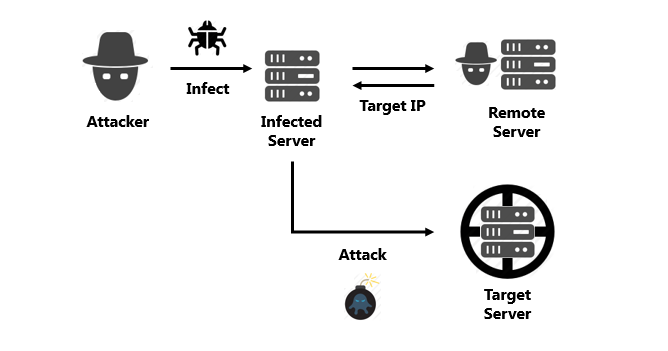
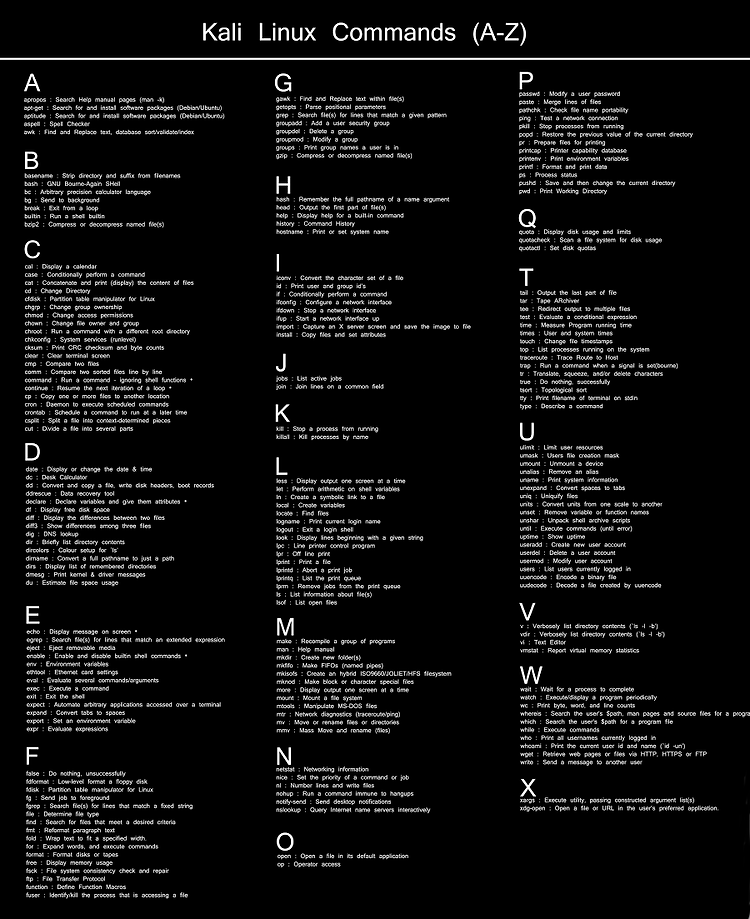



















 rufus-2.2.exe
rufus-2.2.exe